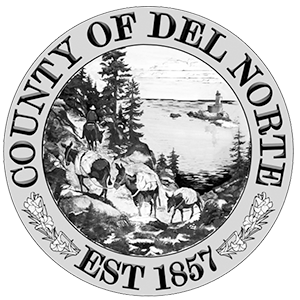Operator ID Numbers and Restricted Materials Permits
Operator Identification Numbers (OIN)
In California, pesticides are any substances that prevent, destroy, repel, or mitigate any pest (including spray adjuvants and plant growth regulators). If you intend to use any substance for pest control (including organic and minimum risk pesticides) in a production agriculture setting, e.g., nurseries, crop production, rangeland, pasture, etc., (excluding use on livestock), a non-production agriculture setting, e.g., farm roads, cemeteries, greenbelts, parks, golf courses, roadsides, etc., or if you will be using pesticides on the Groundwater Protection List in an outdoor institutional or outdoor industrial setting, you are required to obtain an Operator ID Number (OIN) and maintain pesticide use records. You will also need to report your pesticide usage regularly. Please see our Pesticide Use Reporting page for more information.
OINs are only issued to the property operator or his or her authorized representative. If you need to obtain an OIN, contact our department to speak with an inspector. We will need a list of the sites that you intend to apply to, their section, township, and range coordinates, the commodity/site you are applying to (i.e. vegetables, greenbelts, right of ways, etc.), the size of each contiguous site, an assigned site ID number for each location, and a signed authorized representative form (if applicable).
Restricted Materials Permits
Restricted materials are active ingredients in pesticides that are designated through regulation as restricted-use by the California Department of Pesticide Regulation due to their potential hazard to public health, farmworkers, domestic animals, honeybees, the environment, wildlife, or crops other than those being treated.
The purpose of restricted materials permits is to allow county Agricultural Commissioners’ offices the opportunity to evaluate the proposed use of restricted materials at the application site and assess the surrounding properties in order to determine if the use is deemed necessary to produce the crop in question and to determine if site-specific use practices should be followed beyond the label and applicable regulations. This process of is intended to mitigate potentially adverse health and environmental effects.
If you plan to purchase or use Restricted Materials, you must first obtain a Restricted Materials Permit (RMP) from our office. RMPs are only issued to the operator of the property or his or her authorized representative. If you have an RMP, you are not required to have an Operator ID Number.
A Notice of Intent (NOI) including the required information will need to be submitted prior to each Restricted Materials application, anywhere from 24-48 hours in advance, depending on the product. A NOI may be rejected if the commissioner determines that a substantial adverse environmental impact may result from the use of such pesticides and no restrictions are available to mitigate that harm.
Call our office to schedule an appointment to discuss obtaining a RMP. You must bring to your appointment a completed application, a copy of your private or commercial applicator certification; a signed authorized representative form (if applicable) and copies of clear, legible maps for each location on your permit. Maps must include adjacent neighbors, wells, bodies of water, cross streets or addresses, and any other sensitive sites located within a ¼ mile of the perimeter of fields to be treated.
Resources
Restricted Materials Permit Application Supplement (PDF)
Restricted Materials Permit Application (PDF)
Operator Identification Application (PDF)
Authorized Representative Form (PDF)
California Restricted Materials List: https://www.cdpr.ca.gov/docs/enforce/dpr-enf-013a.pdf
Restricted Materials Permit Process: https://www.cdpr.ca.gov/docs/dept/factshts/permitting.pdf
Groundwater Protection List: https://www.cdpr.ca.gov/docs/legbills/calcode/040101.htm
Operator ID Number Regulation: https://govt.westlaw.com/calregs/Document/I9BBC07F0D45A11DEB97CF67CD0B99467?viewType=FullText&originationContext=documenttoc&transitionType=CategoryPageItem&contextData=(sc.Default)