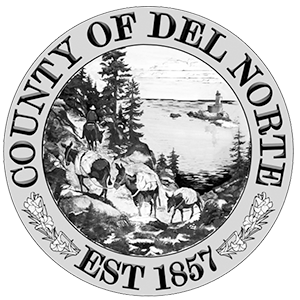CUPA - Hazardous Materials
California Environmental Reporting System (CERS)
NOTICE: As of January 1, 2013, all businesses must now submit Unified Program-related information to the California Environmental Reporting System (CERS) instead of on paper forms. Please use the following link to access CERS Central: http://cers.calepa.ca.gov/ Any questions regarding the new reporting requirements may be directed to the County CUPA (Environmental Health Division) at 707-465-0426.
What is CERS
The California Environmental Reporting System (CERS) is a statewide web-based system to support California Unified Program Agencies (CUPAs) and Participating Agencies (PAs) in electronically collecting and reporting various hazardous material-related data as mandated by Section 25404(e)(2-5) of the California Health and Safety Code and 2008 Legislation (AB 2286).
The goal is to assist existing facilities to complete the transition to electronic submittal. Del Norte County Environmental Health will not maintain its own Portal for CERS submission. All submissions, updates, and future Annual Hazardous Materials Business Plan (HMBP) submissions will be entered via the internet into the CERS statewide database.
Creating a CERS account
The Del Norte County Environmental Health Division has added many of the regulated businesses to the CERS database. As a result, most of our business users will only need to create a CERS account containing a user name and password, log-in to the CERS website, search for your uploaded business, request access to that business’s information, and update the add required information. County Environmental Health Division staff is also available by appointment to assist business users in establishing a user account in CERS. For newly regulated businesses a new CERS facility will need to be created from scratch by going to CERS website at: http://cers.calepa.ca.gov/
Use the following link for step by step instructions for creating your CERS account.
CERS Business User Guide
This Business User Guide was created by the California Environmental Reporting System Business User Group to help assist business using CERS. Follow this user guide to create a CERS account and then use the CERS Business Sign-In to view your account. Use the following link for more training materials from the CERS website.
After your account is created you are responsible for submitting your information to CERS. Here is a helpful video form San Diego County that guides you through the proper steps to review and upload your information.
CERS Forms
Consolidated Contingency Map.pdf
Contingency Plan Form.pdf
Financial Responsibility and CFO letter.pdf
UST Designated Operator Form.pdf
UST RESPONSE PLAN.pdf
UST Site Plan.pdf